Mult-IP mVPN 3.11.2
Installation Instructions
Overview
Thank you for choosing Mult-IP for your wireless connectivity solution.
Please take a moment to review the following installation brief. In
order to optimize the time spent setting up your new mobile VPN solution, it is strongly recommended that you follow the
deployment scenario outlined next.
This document covers mandatory components only. Please refer to the Mult-IP Mobile VPN
Installation Guide for complete installation instructions as well as to
the Mult-IP Mobile VPN
Administration Guide for configuration and deployment tips and
scenarios, including details about optional components such as Mult-IP
Analytics.
By the time you view this page, it is assumed that you have a good
understanding of the following two Mult-IP installation methods and have
determined which one is best suited to the needs of your organization:
Single-gateway mode:
suitable for turnkey or limited fleet sizes (up to a few hundred clients) with
low to moderate broadband traffic.
Load Balancing mode:
designed for a large fleet of hundreds to thousands of clients with emphasis on
gateway redundancy and higher fault tolerance.
Note: Regardless of the size of your deployment, keep
in mind that Mult-IP is totally scalable. You can therefore expect seamless
integration of additional gateways once your basic network is in place.
License
Management
Your Mult-IP investment is monitored locally for compliance to deployed
assets. Real-time monitoring is assumed by a license monitor running alongside
each gateway while one host is assigned as the mandatory license server. Review
your Mult-IP Mobile VPN
Installation Guide to distinguish between license monitor and license
server and to see how licensing applies differently depending on whether you
are running a single-gateway or a load balancing solution. Keep in mind that a
30-day trial period is awarded upon installation, giving you sufficient time to
implement licensing and register the product.
Before you begin installation of the Mult-IP components, consider the
following pre-installation checklist to make sure all computers meet their
respective requirements.
|
Gateway |
Console |
Client |
License Server |
|
ü Physical or virtual Windows Server 2008 R2 ü Physical or virtual Windows server 2012 R2 ü Microsoft Visual C++ 2008 Redistributable Package (x64) ü .NET Framework 2.0 or later ü Machine
set to a static IP ü Several
dedicated network adapters |
ü Windows XP SP3 (x86) ü Windows 7 (x86 / x64) ü Windows 8.1 (x86 / x64) ü Windows 10 (x86 / x64) ü Windows Server 2008 R2 ü Windows Server 2012 R2 ü Microsoft Visual C++ 2008 Redistributable Package (x86 / x64) ü DevExpress .NET Redistributables ü Microsoft Management Console (MMC)
v. 3 |
ü Windows XP SP3 (x86) ü Windows 7 (x86 / x64) ü Windows 8.1 (x86 / x64) ü Windows 10 (x86 / x64) ü Windows Server 2012 R2 ü .NET Framework 2.0 or later ü Microsoft Visual C++ 2008 Redistributable Package (x86 / x64) ü One
or more network interfaces |
ü Physical or virtual Windows Server 2008 R2 ü Physical or virtual Windows Server 2012 R2 ü Microsoft Visual C++ 2008 Redistributable Package (x64) ü Machine set to a static IP |
Bill
of Material
This Mult-IP disk contains the following
installation software:
|
1. |
|
Gateway: x64 |
Gateway application
handling concurrent VPN traffic over multiple connection pipes as well as
DHCP relay fon the virtual IP segment. This setup
also contains selectable licensing software. |
|
2. |
|
MMC snap-in supporting Mult-IP
network deployment, fleet provisioning and monitoring |
|
|
3. |
|
Client software for mobile fleet
devices |
Timeline
This section outlines two installation timelines. Regardless of whether
you choose to implement a single-gateway or a load balancing solution, make
sure to follow the process in the exact sequence shown. Furthermore, you will
be prompted to make selections and enter specific information during the
installation of each component. Always have a printed copy of the Mult-IP Mobile VPN
Installation Guide handy for complete instructions.
In single-gateway mode:
Step 1: Install the gateway.
Step 2: Install the management console (supported on the gateway host).
Step 3: Log on to the management console and connect to the Mult-IP gateway.
Step 4: Perform the following configuration essentials:
·
Virtual segment(s), DHCP Server
IP Address and Master IP;
·
Roles and users;
·
Communication drivers;
·
Functional groups;
·
Pipes and Roaming profiles;
·
Filter rules;
·
Group-level
authentication (if required).
Step 5: Deploy Mult-IP clients.
Step 6: Register the product (within 30 days of installing the gateway).
In Load Balancing mode:
Step 1: Install the first gateway.
Step 2: Install a standalone license server (optional).
Step 3: Install the management console (supported on the gateway host).
Step
4: Install additional gateways on
dedicated machines (can be done later).
Step 5: Log on to the management console and connect to the Mult-IP load
balancing system.
Step 6: Perform the following configuration essentials:
·
Virtual segment(s), DHCP Server
IP Address and Master IP;
·
Roles and users;
·
Communication drivers;
·
Functional groups;
·
Pipe and Roaming profiles;
·
Filter rules;
·
Group-level
authentication (if required).
Step 7: Deploy Mult-IP clients.
Step 8: Assign a machine as license server and register product (within 30 days
of installing the first gateway).